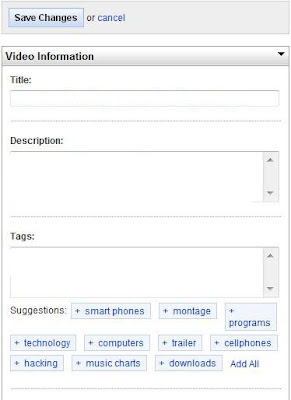Adding Youtube videos to your website
Sep 18, 2010
Adding a you tube video to your website can be a helpful addition to any small business. With spidersitebuilder.com it is made to be quick and easy by just "adding a video player" to your page and grabbing the youtube.com address where you video or slideshow is at.
The real question is ...what does a small business do to create a video or slideshow? What software should you use? What if you dont have video?
Well stay tuned as we have some very helpful hints for you.....
1. If you dont have video footage you can use its perfectly fine to do a "slideshow" of pictures you have. Similiar to what we did here:
Our Youtube Video
All this is is a slideshow created in Windows Movie Maker (free software for Windows users) We just uploaded some shots...added some text..saved the "montage" and uploaded to our youtube account.
2. The four most important parts of a youtube video are:
A. In your account settings at youtube make sure you are NOT set to "private" , make sure the video is set to "public".
B. In the account settings for the video it is absolutely crucial to make sure you add "tags" and "descriptions".
Example: if you are a local business targeting a local geographical area such as:
"Fort Lauderdale Florida, Florist Shop"
or
"Newport Beach Calfornia Smog Shop" :
You must use this info within the tags and description. Why? Because Google may very likely find this video and rank it...for the keywords you are aiming for. Mix it up and add different variations of your keywords (also include your location) Try to think what your customers are typing in Google search to find a business such as yours.
C. Make sure to include in your description a link back to your website, such as :
http://www.spidersitebuilder.com/
It seems obvious but alot of folks forget to add it in there.
D. Last but not least, whenever doing other advertising, such as print, Google maps, Local Directory Links, Classifieds,Facebook, Twitter, emails to customers, etc....always include a link to this URL (or if you have the option "embed" the video.
Video speaks volumes and if you follow the steps above...can do wonders for any SEO campaign for your business! Read more...